In today’s digital age, website accessibility is paramount to ensure inclusivity and provide equal access to information for all users. GoDaddy, one of the leading web hosting and domain registration providers, offers a range of tools and features to help website owners create accessible websites. In this blog post, we will explore essential steps and best practices for making your GoDaddy website accessible, promoting inclusivity and reaching a wider audience.
- Choose an Accessible GoDaddy Website Template: GoDaddy provides a variety of website templates tailored for different purposes. When selecting a template, choose one that adheres to web accessibility guidelines. Look for templates that have clear navigation, proper heading structure, and are compatible with assistive technologies.
- Optimize Website Structure and Navigation: Ensure your website has a logical structure and intuitive navigation. Use proper heading tags (H1, H2, etc.) to organize content hierarchy, making it easier for users using assistive technologies to understand the page structure. Utilize breadcrumbs and a sitemap to enhance navigation and help users find their way around the site effortlessly.
- Create Accessible Content: Content plays a significant role in website accessibility. Pay attention to the following aspects:
Use Descriptive Alt Text: Provide descriptive alternative text (alt text) for images, ensuring that visually impaired users can understand the purpose of the image. Alt text should be concise, accurate, and relevant to the image content.
Use Clear and Consistent Language: Ensure your content is easy to read and understand. Use plain language, short paragraphs, and bullet points to enhance readability. Avoid using jargon or technical terms without explanations.
Provide Transcripts and Captions: For videos and audio content, provide accurate transcripts and captions to make them accessible to users with hearing impairments or those who cannot play the content. - Design for Accessibility: Website design plays a crucial role in ensuring accessibility. Consider the following design aspects:
Color Contrast: Ensure sufficient color contrast between text and background to accommodate users with visual impairments. Utilize tools like the WebAIM Contrast Checker to verify color contrast ratios.
Responsive Design: Ensure your website is responsive and adapts well to different devices and screen sizes. This allows users to access your site comfortably on various platforms, including mobile devices and assistive technologies. - Implement Accessible Forms and Inputs: Forms are common elements on websites, and they need to be accessible. Implement the following practices:
Labels and Instructions: Use clear labels and instructions for form fields. Ensure they are associated with their respective inputs to allow screen readers to provide accurate context.
Error Handling: Provide descriptive error messages that clearly explain what went wrong and how to rectify the issue. Ensure errors are clearly indicated, allowing users to identify and correct them easily. - Test and Evaluate Website Accessibility: Regularly test and evaluate your website’s accessibility to identify any potential issues and ensure compliance with accessibility standards. Consider the following approaches:
Use Accessibility Evaluation Tools: Utilize tools like AllAccessible to identify accessibility issues and make necessary improvements.
Conduct User Testing: Engage individuals with disabilities or accessibility experts to conduct user testing. Their feedback will provide valuable insights into potential usability issues and help improve the accessibility of your GoDaddy website.
Creating an accessible website on GoDaddy is a vital step towards fostering inclusivity and reaching a broader audience. By following the best practices outlined in this guide, you can ensure that your GoDaddy website adheres to accessibility standards, providing equal access to all users. Remember, accessibility is an ongoing process, so be sure to routinely check and remediate your website for accessibility compliance.